728x90
어찌 저찌에서 기능을 만들긴 했는데 좀 하자가 있는 계산기가 탄생했다.. 아직 2가지 오류를 잡지 못 한 상태지만 올해 안에는 잡을 수 있겠지...
코드
package Calculator_Program;
import java.awt.*;
import java.awt.event.*;
import java.util.*;
import javax.swing.*;
import Calculator_Program.Server;
public class Program extends JFrame {
private JTextField inputSpace;
private String num = "";
private ArrayList<String> equation = new ArrayList<String>();
public Program() {
setLayout(null);
inputSpace = new JTextField();
inputSpace.setEditable(false); // 편집가능여부 : X (버튼만 사용하여야 함)
inputSpace.setBackground(Color.WHITE); // background 색상 설정
inputSpace.setHorizontalAlignment(JTextField.RIGHT); // 정렬위치 설정
inputSpace.setFont(new Font("Arial", Font.BOLD, 50)); // font 설정
inputSpace.setBounds(8, 15, 450, 120); // x, y, width, height
JPanel btnPanel = new JPanel();
btnPanel.setLayout(new GridLayout(4, 4, 10, 15)); // 격자형태 레이아웃 (가로 칸수, 세로 칸수, 좌우 간격, 위아래 간격)
btnPanel.setBounds(8, 160, 450, 300);
String btn_names[] = {"C", "÷", "=", "×",
"7", "8", "9", "-",
"4", "5", "6", "+",
"1", "2", "3", "0"};
JButton btn[] = new JButton[btn_names.length]; // 버튼들 배열
//배열을 이용하여 버튼 생성
for (int i = 0; i < btn_names.length; i++) {
btn[i] = new JButton(btn_names[i]);
btn[i].setFont(new Font("Arial", Font.BOLD, 25)); // Font
//버튼 색 지정
if (btn_names[i] == "C")
btn[i].setBackground(Color.BLUE);
else if ((i >= 4 && i <= 6) || (i >= 8 && i <= 10) || (i >= 12 && i <= 14))
btn[i].setBackground(Color.DARK_GRAY);
else
btn[i].setBackground(Color.GRAY);
// font 색 지정
btn[i].setForeground(Color.WHITE);
btn[i].setBorderPainted(false); // 테두리 제거
btn[i].addActionListener(new Calculator_ActionListener());
btnPanel.add(btn[i]);
}
add(inputSpace);
add(btnPanel);
setTitle("계산기"); // 타이틀 설정
setSize(480, 520); // 프레임 크기 설정
setVisible(true); // 프레임 보이게 설정
setResizable(false); // 프레임 크기 변경 X
setLocationRelativeTo(null); // 프레임이 센터로 오도록함
setDefaultCloseOperation(JFrame.EXIT_ON_CLOSE); // JFrame을 정상적으로 종료
} // Program()
class Calculator_ActionListener implements ActionListener{
public void actionPerformed(ActionEvent e) {
String operation = e.getActionCommand(); // 어떤 키가 눌렸는지 알 수 있음
if (operation.equals("C")) // C가 눌리면 계산식 내용 지움
inputSpace.setText("");
else if (operation.equals("=")) { // =이 눌리면 계산값이 나옴
String result = Double.toString(calculate(inputSpace.getText()));
inputSpace.setText("" + result);
num = "";
}
else // 나머지 버튼 누룰 시 계산식 추가
inputSpace.setText(inputSpace.getText() + e.getActionCommand());
} // actionPerformed
} // Calculator_ActionListener
private void fullTextParsing(String inputText) {
equation.clear();
for(int i = 0; i < inputText.length(); i++) { // 계산식의 글자를 하나씩 다 거쳐감
char ch = inputText.charAt(i);
if(ch == '-' || ch == '+' || ch == '×' || ch == '÷') {
equation.add(num);
num = "";
equation.add(ch + "");
}
else
num = num + ch;
} // for i
equation.add(num);
} // fullTextParsing
public double calculate(String inputText) {
fullTextParsing(inputText);
double prev = 0;
double current = 0;
String mode = "";
for(String s : equation) { // 각 연산버튼에 맞춰서 기능 추가
if(s.equals("+"))
mode = "add";
else if(s.equals("-"))
mode = "sub";
else if(s.equals("×"))
mode = "mul";
else if(s.equals("÷"))
mode = "div";
else { // 숫자이면 문자열을 Double로 형변환
current = Double.parseDouble(s);
if(mode.equals("add"))
prev += current;
else if(mode.equals("sub"))
prev -= current;
else if(mode.equals("mul"))
prev *= current;
else if(mode.equals("div"))
prev /= current;
else
prev = current;
}
} // for s
return prev;
}
} // JFrame실행 결과
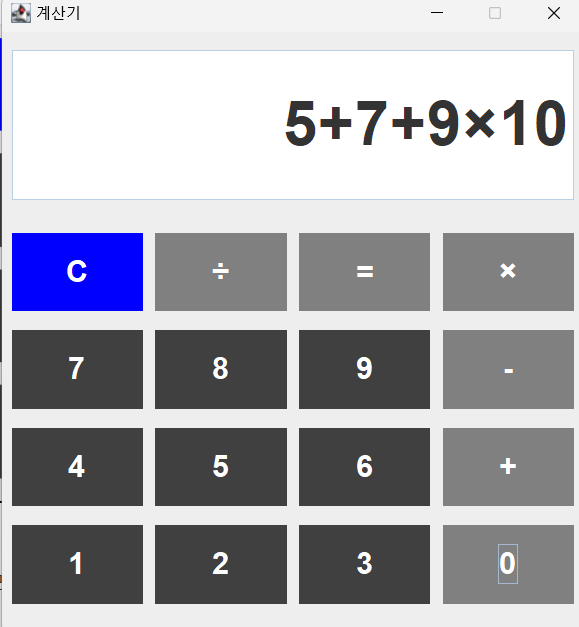
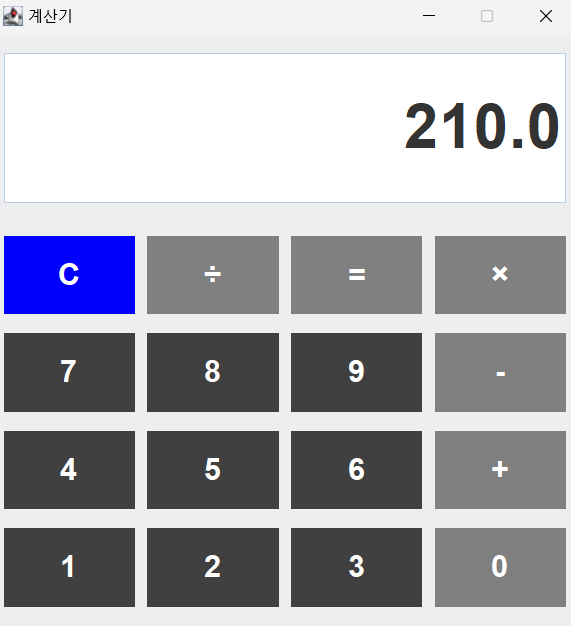
기능을 잘 되지만 자세히 보면 이상한게 보일거다... 순서대로 계산하면 결과값이 210인게 맞지만 ×, ÷를 먼저 계산해줘야해서 102가 나오는게 정상이다.. Double을 사용해서 결과값뒤에 .0이 붙는게 맞지만 나누기할 때만 보일 수 있도록 이 점도 수정해줘야한다...
728x90
'Java > 프로그램' 카테고리의 다른 글
| [Java] 계산기 프로그램 2일차 - JTextField, JPanel, JButton을 사용하여 UI 구현하기 (0) | 2023.05.20 |
|---|---|
| [Java] 계산기 프로그램 1일차 - 이미지 사용하여 UI 구현하기 (1) | 2023.05.20 |